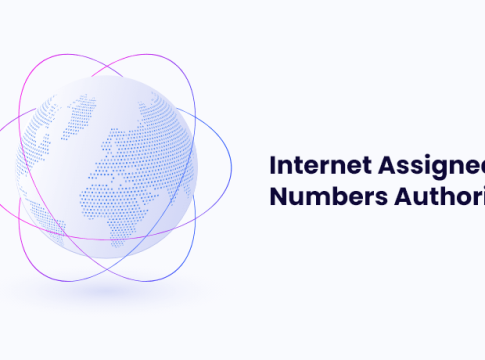In the world of computer networking, communication relies heavily on ports. These act like numbered doorways on a device, allowing specific types of traffic to flow in and out.
Understanding Port Numbers:
The Transmission Control Protocol (TCP) uses ports to manage connections. Each port is identified by a unique number, acting as either the origin (sending) or destination (receiving) point for data. Numbers below 1024 are traditionally called “well-known ports” because they’re assigned to commonly used services. For security reasons, these ports can typically only be accessed by privileged users on Unix-based systems.
The Role of IANA:
The Internet Assigned Numbers Authority (IANA) is responsible for assigning these well-known port numbers. They ensure an organized system where specific services are consistently linked to specific ports. Classic examples include:
- Port 80: HTTP, the foundation of communication for the World Wide Web.
- Port 443: HTTPS, the secure version of HTTP used for encrypted communication.
- Port 23: Telnet, a text-based remote access protocol (less common today).
- Port 25: SMTP, the protocol that handles sending emails.
Beyond Well-Known Ports:
While IANA assigns well-known ports, it’s important to understand they’re acting in an advisory role. In theory, any port number can be used for any protocol. However, IANA’s recommendations provide a standardized approach, making it easier for devices and applications to recognize and handle different types of network traffic efficiently. This standardization also simplifies firewall configurations, allowing you to control which types of traffic enter or leave your network. For instance, you can block incoming traffic on port 23 (Telnet) if you don’t use it, enhancing your network security.
Finding Your Port:
So, how do you know which port number your application (represented by XXX in the title) uses? Here are some tips:
- Application documentation: The software or service documentation might explicitly state the port it uses.
- Online resources: Search the web for “[application name] port number”. Many reputable websites maintain lists of commonly used ports.
- Network monitoring tools: Advanced users can employ network monitoring tools to identify which ports specific applications are communicating on.
By understanding port numbers and IANA’s role in assigning them, you gain valuable insight into how network communication functions. This knowledge can be helpful for troubleshooting network issues, configuring firewalls, and ensuring your devices communicate effectively. For instance, if a game you’re trying to play online isn’t functioning, identifying the port it uses might reveal if your firewall is blocking the connection.
In the world of computer networking, communication relies heavily on ports. These act like numbered doorways on a device, allowing specific types of traffic to flow in and out.
Understanding Port Numbers:
The Transmission Control Protocol (TCP) uses ports to manage connections. Each port is identified by a unique number, acting as either the origin (sending) or destination (receiving) point for data. Numbers below 1024 are traditionally called “well-known ports” because they’re assigned to commonly used services. For security reasons, these ports can typically only be accessed by privileged users on Unix-based systems.
The Role of IANA:
The Internet Assigned Numbers Authority (IANA) is responsible for assigning these well-known port numbers. They ensure an organized system where specific services are consistently linked to specific ports. Classic examples include:
- Port 80: HTTP, the foundation of communication for the World Wide Web.
- Port 443: HTTPS, the secure version of HTTP used for encrypted communication.
- Port 23: Telnet, a text-based remote access protocol (less common today).
- Port 25: SMTP, the protocol that handles sending emails.
Beyond Well-Known Ports:
While IANA assigns well-known ports, it’s important to understand they’re acting in an advisory role. In theory, any port number can be used for any protocol. However, IANA’s recommendations provide a standardized approach, making it easier for devices and applications to recognize and handle different types of network traffic efficiently. This standardization also simplifies firewall configurations, allowing you to control which types of traffic enter or leave your network. For instance, you can block incoming traffic on port 23 (Telnet) if you don’t use it, enhancing your network security.
Finding Your Port:
So, how do you know which port number your application (represented by XXX in the title) uses? Here are some tips:
- Application documentation: The software or service documentation might explicitly state the port it uses.
- Online resources: Search the web for “[application name] port number”. Many reputable websites maintain lists of commonly used ports.
- Network monitoring tools: Advanced users can employ network monitoring tools to identify which ports specific applications are communicating on.
By understanding port numbers and IANA’s role in assigning them, you gain valuable insight into how network communication functions. This knowledge can be helpful for troubleshooting network issues, configuring firewalls, and ensuring your devices communicate effectively. For instance, if a game you’re trying to play online isn’t functioning, identifying the port it uses might reveal if your firewall is blocking the connection.