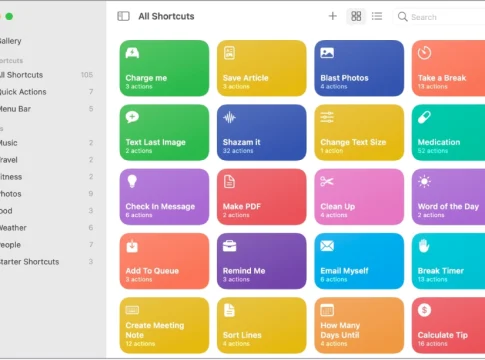Automator, a hidden gem within macOS, empowers you to transform repetitive tasks into streamlined workflows. Developed by Apple, it eliminates the need for complex coding, offering a user-friendly point-and-click or drag-and-drop interface. Whether you’re a seasoned Mac veteran or a curious newcomer, Automator can significantly enhance your productivity.
Effortless Workflow Creation: No Coding Required
While Automator leverages powerful technologies like Cocoa and AppleScript behind the scenes, you don’t need any programming expertise to utilize its magic. The core concept is delightfully intuitive, resembling UNIX pipes. Imagine each action as a step in a recipe; the output from one action seamlessly becomes the input for the next. Unlike pipes, however, Automator workflows are sequential, ensuring each action completes before the subsequent one begins, maintaining order and clarity within your automation.
A Library of Actions at Your Fingertips
Automator boasts a comprehensive library of pre-built Actions, serving as the building blocks for your workflows. These actions encompass a wide range of functionalities, from locating linked images and renaming files to crafting new email messages. Need to rename a batch of photos from your recent vacation? Automator has an action for that. Want to automatically download images from your favorite website and organize them in iPhoto? Look no further than Automator’s image-handling actions.
The beauty lies in the ability to string these actions together to create custom workflows tailored to your specific needs. These workflows can be saved for future use, eliminating the need to manually repeat tedious tasks ever again.
Beyond the Basics: Expanding Automation Possibilities
For power users seeking more intricate automation, Automator offers the ability to integrate command-line scripts and AppleScripts into your workflows. This opens doors to a whole new level of automation possibilities, allowing you to tackle even more complex tasks.
Learning by Doing: Practical Examples to Spark Your Creativity
The best way to grasp the true potential of Automator is to delve into practical examples. Here are a few inspiring ideas to get you started:
- Effortless File Management: Tired of manually renaming large batches of files? Construct a workflow to automate the renaming process based on specific criteria, saving you valuable time.
- Web Content Curation: Streamline your research workflow by creating a workflow that automatically downloads linked images from webpages and organizes them into designated folders.
- Social Media Made Easy: Craft a workflow to quickly resize and share photos directly to your favorite social media platforms.
- Desktop Organization on Autopilot: Feeling overwhelmed by a cluttered desktop? Build workflows to automatically sort and categorize downloaded files or emails based on predefined criteria.
- Effortless Backup Routines: Protect your valuable data by creating a workflow that automatically backs up specific folders to an external drive at regular intervals.
Automate Across Applications: Unleash Your Mac’s Full Potential
The true power of Automator lies in its ability to bridge the gap between various applications on your Mac. From automating tasks within core apps like Finder, iCal, Safari, and Address Book to seamlessly integrating with third-party software like Microsoft Office and Adobe Photoshop, Automator becomes a central hub for streamlining your workflow across your entire Mac ecosystem.
By embracing Automator and its vast library of actions, you can significantly reduce the time spent on repetitive tasks, freeing yourself to focus on the more creative and engaging aspects of your work. So, unleash the automation powerhouse within your Mac and experience a whole new level of productivity!
Useful Links:
- Automator on Apple’s Official Website: https://support.apple.com/guide/automator/welcome/mac
- Automator User Guide: https://support.apple.com/guide/automator/welcome/mac