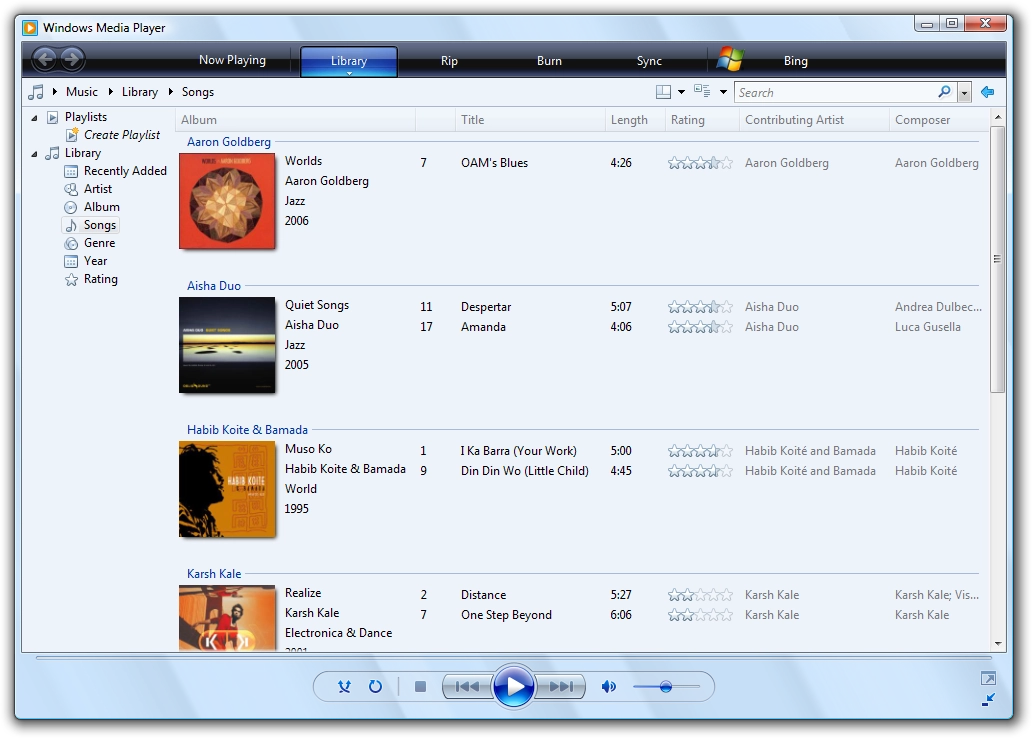The Windows Media Player is the standard digital media player of Microsoft’s Windows Operating System. It allows you to play different types of audio and video formats like mp3, mp4, mpeg, wav, cda, wma etc. You can also rip CD tracks to your computer and burn CDs of different formats. At the same time, you’ll be able to synchronize your mobile digital player and other mobile devices with Windows Media Player so that you can be able to transfer files and also play its contents. Here is a guide on repairing Windows Media Player.
The common errors you’ll find in Windows Media Player are as follows.
- Error=80040265 “Cannot playback the file. The format is not supported.”
- Error=8004022F “Invalid File Format.”
- Error=80040255 “Cannot playback the video stream; no suitable decompressor could be found.”
- Error=80040241 “The source filter for this file could not be loaded.”
- Error=80040218 “No combination of filters could be found to render the stream.”
- Error=8007000D “Cannot open. Please verify the path and the filename are correct and try again.”
These errors may occur if:
- The media file is damaged.
- The media file uses a codec that is not installed.
- The correct audio device driver is not installed or disabled.
- There is no audio device in the computer.
- Some of the Windows Media Player files are missing or damaged.
To fix these issues, you may do the following:
- You must know if your file is supported by Windows Media Player. It supports file formats like .wma, .asx, .asf, .avi, .wav, .wax, .wm, .wmv. Windows Media Player versions 6.4 and later can support .wmv files. It also supports Moving Pictures Expert Group (MPEG) file name extensions like .m3u, .mp2, .mp2v, .mpeg, .mpg, .mp3, .mpa, .mpe, .mpv2. Musical Instruments Digital Interface (MIDI) file name extensions like .rmi, .mid, .midi are also supported. Same with Macintosh AIFF, Apple QuickTime file extensions like .aif, .aifc, .qt, .mov and UNIX file name extension like .au and .snd.
- You need to find out whether the file you want to play is damaged. To test this, open another file with the same file extension name. If the file runs correctly, then your original file that you are trying to play may be damaged. But if the error is still the same, your file may not be supported.
- You can reinstall your Windows Media Player. Uninstall the Windows Media Player then restart your computer. Lastly, reinstall the Windows Media Player. You must use the latest version of Windows Media Player.
- You need to confirm that you are using the right codec for the media file. You can refer to the Microsoft’s website then look for troubleshooting audio codec.
- You can reinstall the latest Microsoft DirectX. You can refer to the Microsoft’s website to look for DirectX.