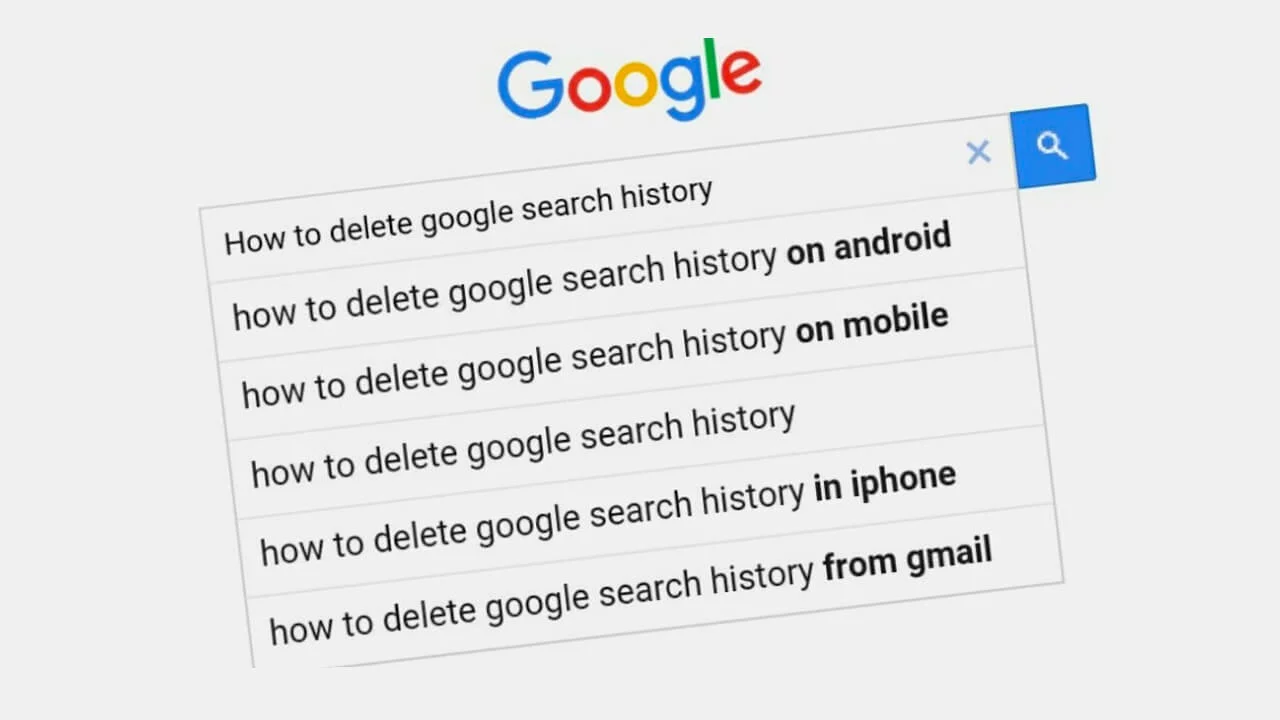We’ve all been there: you open a new browser tab and suddenly you’re bombarded with ads for things you vaguely remember searching for weeks ago. That’s the power (and sometimes annoyance) of your search history. But beyond those targeted ads, there are some important reasons why you should consider regularly clearing your Google search history.
Privacy Matters
Your search history can be a goldmine of personal information. It can reveal your interests, habits, and even health concerns. This information is valuable to advertisers, who use it to target you with specific ads. In some cases, it could also be accessed by others who use your device. Clearing your history helps keep your browsing private, especially if you share your computer with roommates or family members.
Fresh Start, Fresh Results
Search engines like Google use your history to personalize your experience. While this can be helpful for revisiting common searches, it can also lead to an echo chamber effect. You might only see results that confirm your existing biases or tailor to your past searches. Clearing your history gives you a clean slate and ensures you see a wider range of results for future searches, potentially exposing you to new information and viewpoints.
Boost Your Browser’s Performance
Over time, your search history can accumulate and clog up your browser, slowing it down. Websites store small bits of data called cookies on your device to remember your preferences and browsing activity. While cookies can be helpful for a seamless user experience, they can also contribute to clutter. Clearing your history, including cookies and cached data, can free up space and improve your browsing performance.
Security Benefits
In some cases, a compromised device can leave your search history vulnerable to hackers. If you regularly clear your history, there’s less personal information for them to steal. Additionally, some malicious software can track your searches to target you with phishing scams or malware. Regularly clearing your history makes it more difficult for them to gather information for these purposes.
Ready to Clear Your History? Here’s How (on Desktop and Mobile!)
The good news is that clearing your Google search history is a breeze! Here are links to official instructions for all major browsers on both desktop and mobile devices:
- Google Chrome:
- Apple Safari:
- Mozilla Firefox:
- Microsoft Edge:
Making a habit of clearing your search history can be a small but impactful step towards protecting your privacy, improving your browsing experience, and even enhancing your online security. So next time you close out a tab, consider giving your history a fresh start!