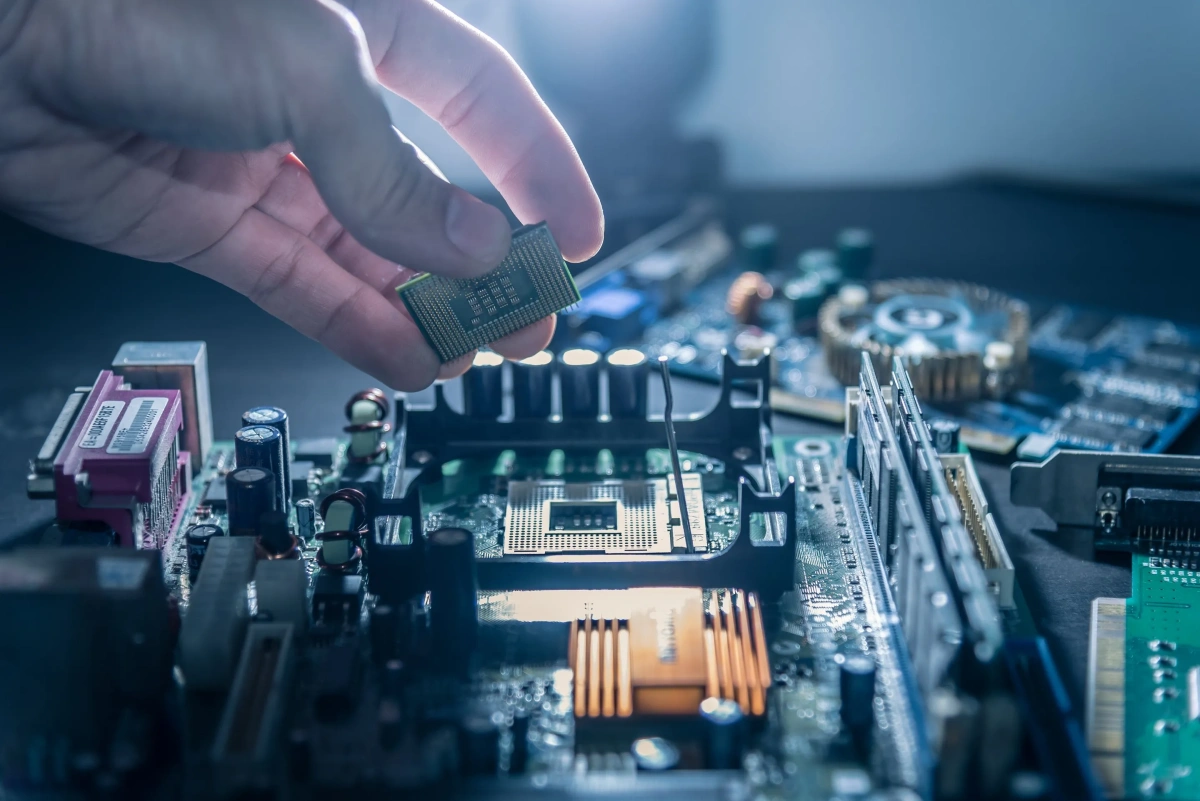A motherboard is the heart of a computer system. It’s the main circuit board that connects all the other components, allowing them to communicate and work together. This includes the central processing unit (CPU), memory (RAM), storage drives (hard drives and solid-state drives), graphics cards, and more.
Choosing the right motherboard is crucial when building or upgrading a PC. It’s essential to ensure compatibility with your other components. Here’s where motherboard manuals come in.
What Motherboard Manuals Contain:
- Specifications and Features: Motherboard manuals detail the technical specifications of the board, such as supported CPU types, memory types and capacities, storage options (SATA, M.2, etc.), and expansion slots (PCIe for graphics cards, etc.).
- Connector and Jumper Settings: The manual will explain the different connectors on the motherboard (for power, fans, storage, etc.) and how to configure jumper settings for specific functionalities.
- BIOS Setup and Updates: They provide instructions on accessing and navigating the BIOS (Basic Input/Output System), which controls the computer’s low-level settings. The manual will also explain how to update the BIOS firmware for improved compatibility and bug fixes.
Finding Your Motherboard Manual:
Sometimes locating a motherboard manual can be tricky, especially if the model number isn’t readily apparent on the board itself. Here are several methods to track it down:
- BIOS ID String: During the computer startup process, information about the motherboard is displayed on the screen during the Power-On Self Test (POST). Pressing the pause key might temporarily halt this process, allowing you to note down the BIOS ID string. This string can then be used to search online for the specific motherboard model.
- Diagnostic Tools: Certain diagnostic utilities can read and extract the BIOS ID string for you. You can then use this string to search online databases or manufacturer websites for a matching model number.
- Manufacturer Website: Most motherboard manufacturers provide downloadable manuals on their websites. Simply search for the manufacturer’s website and navigate to their support section. Here, you can search for your motherboard model by name or model number to download the manual.
Beyond the Basics: Alternative Search Methods
If the standard methods fail to locate your motherboard manual, here are some additional tactics to consider:
- Visual Identification: If you can safely remove the motherboard from your computer (consult your PC’s manual or a disassembly guide if needed), take a high-resolution picture of the board. Focus on any logos, branding, or model numbers etched onto the PCB (Printed Circuit Board). Search online using these details alongside keywords like “motherboard identification” or “model recognition.”
- Community Forums and Enthusiast Sites: Tech enthusiast communities and forums can be a treasure trove of knowledge. Describe your situation and the motherboard details you’ve gathered so far. Experienced users might recognize the motherboard from your description or pictures and point you towards the appropriate resources.
- Contact the Manufacturer: As a last resort, consider contacting the motherboard manufacturer directly. Provide them with any details you have about the board, such as the BIOS ID string or any discernible markings. While older models might have limited support availability, they might still be able to offer guidance or host the manual on a less-frequented section of their website.
Downloading and Using the Manual:
Motherboard manuals are typically available in PDF format. These can be downloaded and opened with a PDF reader like Adobe Acrobat Reader. Once you have the manual, keep it handy for reference when building your PC, troubleshooting issues, or upgrading components in the future.
Advanced Search Techniques:
If your initial online search doesn’t yield results, try refining your search terms. Omit any irrelevant information included in the BIOS ID string and focus on the core identifiers. Additionally, try searching for alternative terms for the motherboard model, such as product codes or internal model designations. You can also try searching for part numbers alongside the manufacturer name.