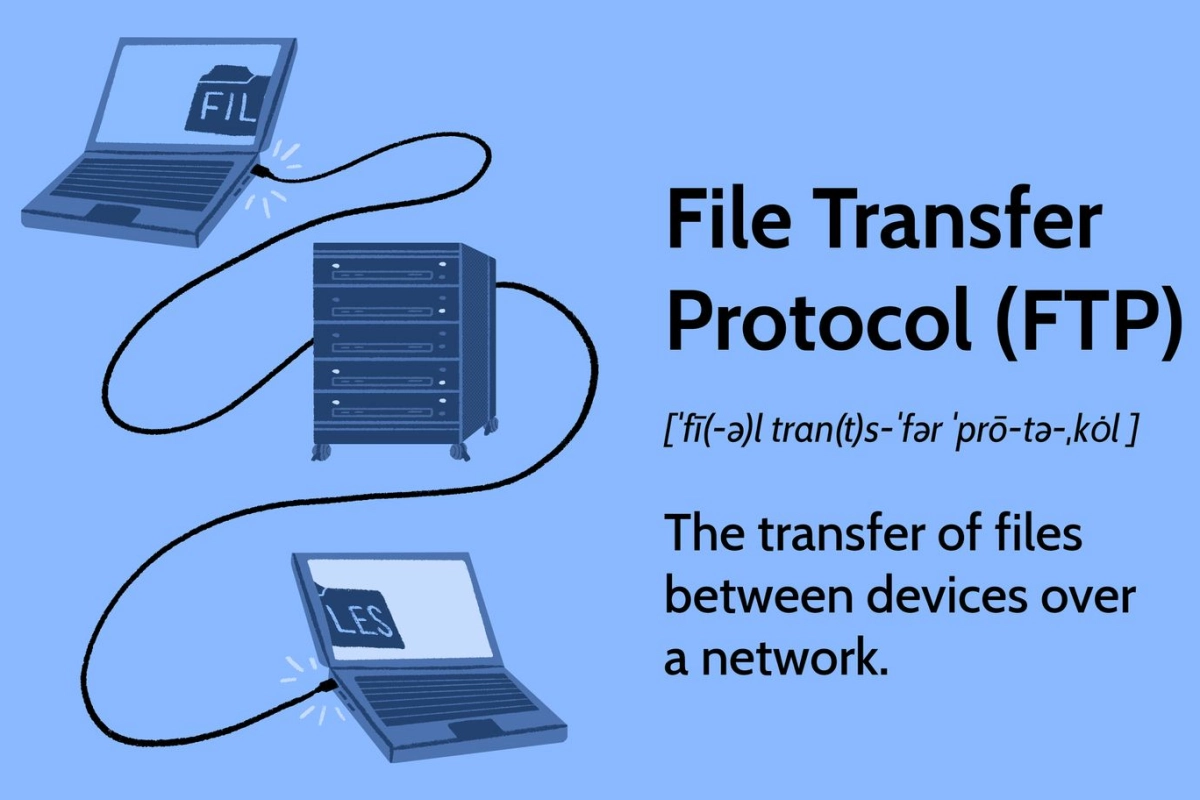FTP, which stands for File Transfer Protocol, is a fundamental network protocol used to transfer files between computers over a network, like the internet. It allows users to upload and download data efficiently.
Here’s a deeper dive into how FTP works:
- Client and Server: FTP operates on a client-server model. An FTP client software program running on your computer connects to an FTP server, which is a computer dedicated to storing and managing files.
- Communication Protocol: FTP relies on the Transmission Control Protocol (TCP), another core protocol of the internet protocol suite (TCP/IP). TCP ensures reliable data transmission by breaking down files into packets, sending them across the network, and then reassembling them at the receiving computer.
- User Access: Once connected, the FTP client allows you to manipulate files on the server. You can view directories, download files, upload files, rename them, and even delete them (with proper permissions).
Using FTP
FTP sites are commonly used for centralized file distribution. To access and transfer files, you’ll need an FTP client program. There are a variety of options available, including both free and paid software, as well as browser-based solutions.
Here’s what you typically need to connect to an FTP server:
- Hostname/Server Address: This is the network address of the computer you want to connect to, often formatted like “ftp.microsoft.com”.
- Username and Password: These act as your credentials, granting you access to specific files on the server. Many FTP servers require user authentication for security reasons.
Chances are, you’ve already used FTP without even realizing it! It’s a widely used tool behind many online activities. For instance, when you download a software update, a song, or an e-book, there’s a good chance it’s being transferred using FTP in the background.
While FTP might seem daunting at first glance, it’s actually quite easy to learn and use. Here’s what you’ll generally need:
- Computer with Internet Connection: Your computer needs a TCP/IP connection to access the internet.
- FTP Client Software: You can download various FTP client programs for free or purchase more advanced options with additional features like file encryption and synchronization.
- Server Information: You’ll need the hostname or IP address of the FTP server you want to connect to. This information might be provided by the website or service you’re downloading from.
Beyond Downloads: The Applications of FTP
Although commonly used for downloading files, FTP offers a wider range of functionalities:
- Website Management: Web developers and administrators use FTP to upload and manage website files on web servers. This includes HTML files, images, videos, and scripts that make up the website.
- Software Distribution: Software companies often use FTP servers to distribute software updates and patches to their users. This provides a reliable and efficient way to deliver updates without requiring users to download the entire software again.
- File Sharing: FTP can be used for secure file sharing between individuals or organizations. This can be useful for sending large files that might be difficult to email or upload through web interfaces.
- Data Backup: Businesses can leverage FTP for secure data backups to remote servers. By storing critical data offsite, businesses can ensure data recovery in case of disasters or hardware failures.
While secure alternatives like SFTP (SSH File Transfer Protocol) are gaining traction due to their encryption capabilities, FTP remains a popular choice for its simplicity, ease of use, and widespread support. FTP underpins many essential internet functions and understanding how it works can provide valuable insight into the digital world.