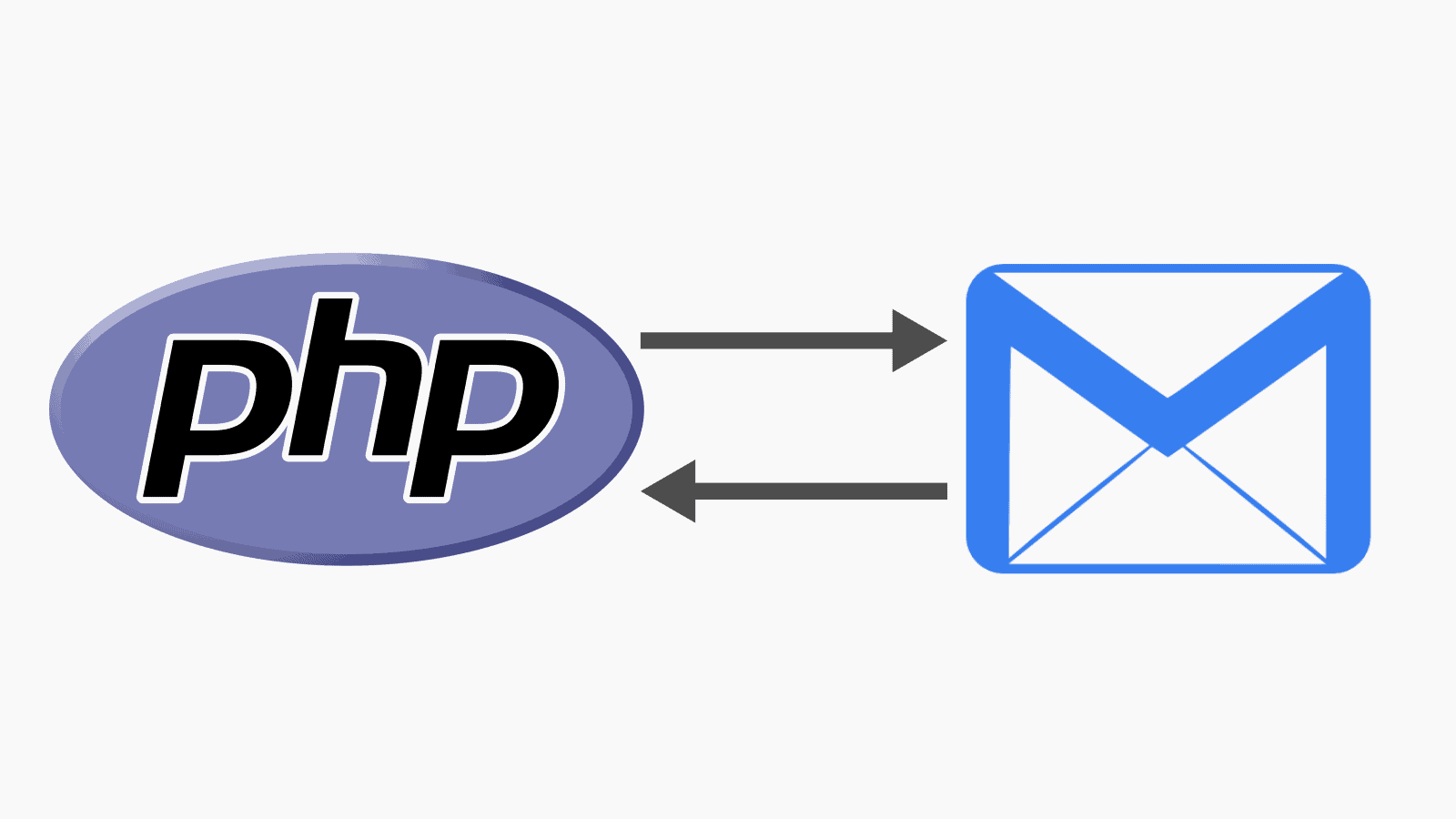Emails are a cornerstone of web communication. Whether it’s for account verification, order confirmations, or contact forms, sending emails is essential for many web applications. In PHP, the mail() function provides a simple way to achieve this. But is it always the best choice? Let’s delve into the world of PHP email functionality and explore when and how to use mail().
Understanding the mail() Function
The mail() function in PHP lets you send emails from your web scripts. Here’s a breakdown of the values it accepts:
Mandatory Values
$to(string): Email address of the recipient. You can specify multiple recipients by separating them with commas.$subject(string): Subject line of the email.$message(string): Body content of the email. Lines should use Carriage Return Line Feed (CRLF, \r\n) and ideally be under 70 characters each.
Optional Values
$headers(string or array): Additional headers for the email. This is used to specify things like From, Cc (carbon copy), Bcc (blind carbon copy), and message content type (e.g., HTML). If using an array, keys are header names and values are corresponding content.$additional_parameters(string): Extra options for the mail program configured in php.ini (e.g., sendmail). Use with caution and ensure proper sanitization to avoid security issues.
Here’s a basic example of using mail():
PHP
$to = "recipient@example.com";
$subject = "Test Email";
$message = "This is a test email from PHP.";
$headers = "From: sender@example.com\r\n";
if (mail($to, $subject, $message, $headers)) {
echo "Email sent successfully!";
} else {
echo "Error sending email.";
}
Application Examples:
- Contact Form: When a user submits a contact form, use
mail()to send their message and contact details to your inbox. - Order Confirmation: Upon successful order placement, send an email with order details and a thank you message.
- Password Reset: Trigger a
mail()call to send a password reset link when a user requests a password change.
Beyond mail(): Considering Alternatives
While mail() is handy for basic tasks, it has limitations:
- Server Configuration Dependence: It relies on your server’s mail configuration, which might not be ideal for all setups.
- Security Concerns: Sanitizing user input in headers is crucial to prevent email injection.
- Limited Features: It lacks advanced functionalities like attachments, HTML formatting, and robust error handling.
For these reasons, consider exploring alternatives for robust email sending:
- PHPMailer: A popular open-source library offering a more feature-rich and secure way to send emails. It handles SMTP (Simple Mail Transfer Protocol) communication, attachments, and HTML content.
- Symfony Mailer: A component within the Symfony framework, providing a powerful and flexible solution for email sending with features similar to PHPMailer.
Conclusion
The mail() function provides a basic way to send emails in PHP. However, for robust and secure email functionality, consider libraries like PHPMailer or the Symfony Mailer component. They offer greater control, security, and features, ensuring your email needs are met effectively.