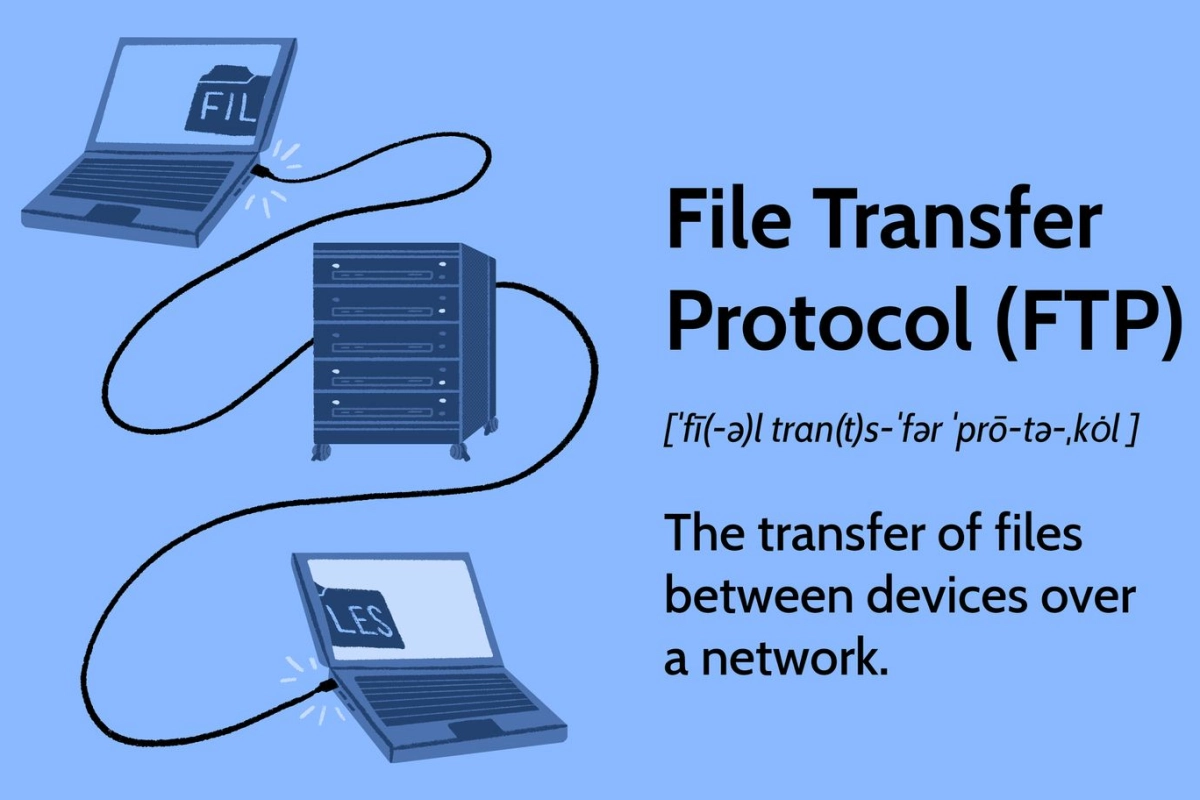FTP, or File Transfer Protocol, is a way to move files between your computer and a server on the internet. It’s a handy tool for web developers uploading website files, or anyone needing to securely transfer data. But with so many FTP programs out there, which ones are free and reliable?
Here’s a look at some of the top free FTP software options:
- FileZilla: This open-source program is a popular choice for beginners and experienced users alike. It’s easy to use, supports multiple protocols (including secure FTPS and SFTP), and has a clean interface. FileZilla is completely free for non-commercial use.
- WinSCP: Another free and open-source option, WinSCP is known for its strong security features and integration with Windows Explorer. It supports FTP, SFTP, and SCP protocols, making it a versatile choice for various transfer needs. WinSCP offers features like scripting and file editing, which can be helpful for power users.
- Core FTP LE: While Core FTP offers a paid version with more features, their free “Limited Edition” provides all the basics for secure file transfers. It supports FTP, SFTP, and FTPS protocols and offers a user-friendly interface. Core FTP LE lacks some advanced features found in paid FTP clients, but it’s a solid option for basic file transfers.
- FreeFTP by CoffeeCup: This free program is a good option for beginners or those who just need a simple FTP client for occasional file transfers. FreeFTP by CoffeeCup offers drag-and-drop functionality, site management tools, and support for FTP, SFTP, and FTPS protocols. While it doesn’t have all the bells and whistles of some other options, it’s a good choice for users who prioritize a simple interface.
These are just a few of the many free FTP software options available. Consider your specific needs when choosing a program. If you’re a beginner, FileZilla’s ease of use might be ideal. For those prioritizing security, WinSCP’s features could be a good fit. Web developers who need to edit files on the server might prefer Core FTP LE’s file editing capabilities, while FreeFTP by CoffeeCup can be a good choice for casual users who value simplicity.
Additional Tips:
- Security First: Look for software that supports secure protocols like FTPS or SFTP to encrypt your data transfers. This is especially important if you’re transferring sensitive information.
- Features for Efficiency: Consider features like drag-and-drop functionality and queue management for larger file transfers. These features can help you streamline your workflow and save time.
- Do Your Research: Explore online reviews and tutorials to get a feel for different software options before downloading. This can help you narrow down your choices and find the program that best suits your needs.
With a variety of free FTP programs available, you’re sure to find one that meets your needs and helps you manage your file transfers efficiently.